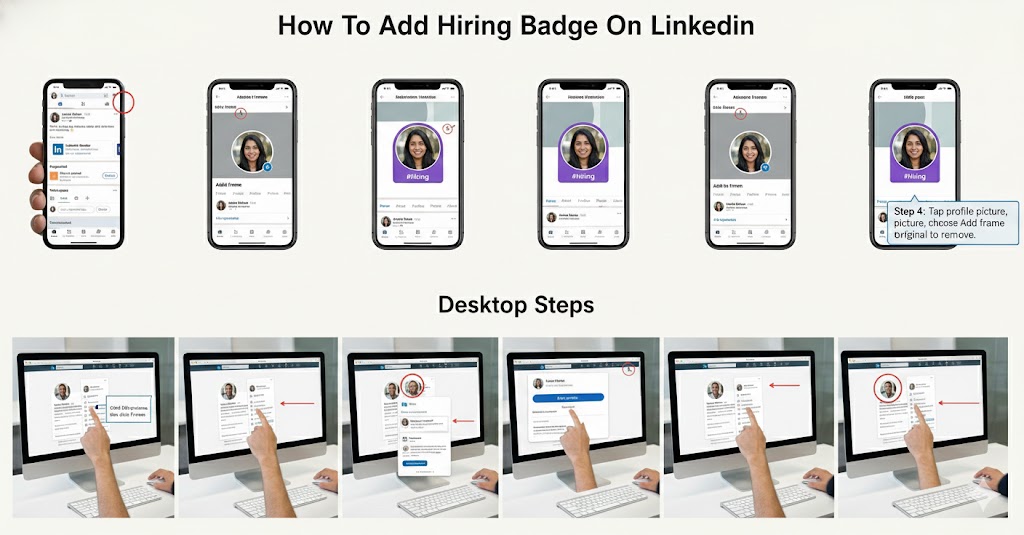
Here’re the simple steps that will help you to add the #Hiring badge on your LinkedIn profile easily:
Table of Contents
How to Add Hiring Badge on LinkedIn (Mobile)
Adding a #Hiring badge on LinkedIn using a mobile device is simple. Follow these steps carefully:
Step 1: Open the LinkedIn app on your mobile phone. Make sure you are logged in to your account.
Step 2: Tap your profile photo at the top-left corner to access your profile.
Step 3: Tap your profile photo again to fully open your profile page.
Step 4: Tap your profile picture and choose Add frame from the options.
Step 5: Browse through available frames and select the #Hiring frame, then tap Apply.
Step 6: Select your organization. You can either create a new job post or link an existing job to this frame.
Step 7: Tap Next, then Add to profile. Your job post with the #Hiring frame will now be visible.
Step 8: To remove it later, tap your profile photo, select Original, and the badge will disappear.
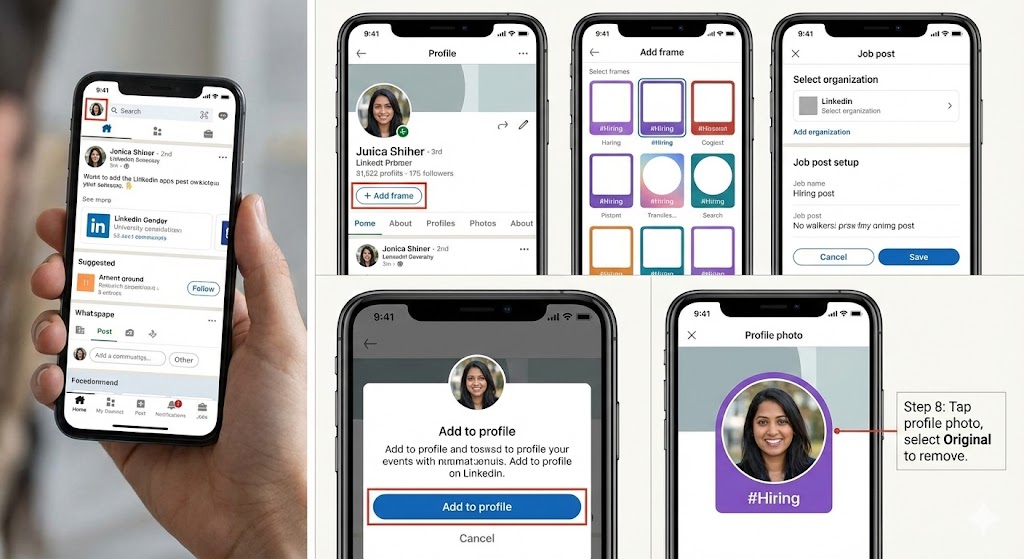
This feature helps recruiters and organizations make job openings highly visible on LinkedIn.
How to Add Hiring Badge on LinkedIn (Desktop)
Adding a #Hiring badge on LinkedIn using a desktop is straightforward. Follow these steps:
Step 1: Open LinkedIn in your browser and log in to your account.
Step 2: Click the Me icon at the top of the homepage to open the account menu.
Step 3: Select View profile to access your full LinkedIn profile.
Step 4: Click your profile picture, then click Frames from the dropdown.
Step 5: Browse frames and select the #Hiring frame, then click Apply.
Step 6: Click Add to profile to attach the frame to your job post. You can link an existing job or create a new one.
Step 7: Once added, your profile will display the job post with the #Hiring badge prominently.
Step 8: To remove it, click your profile picture again and select Original.
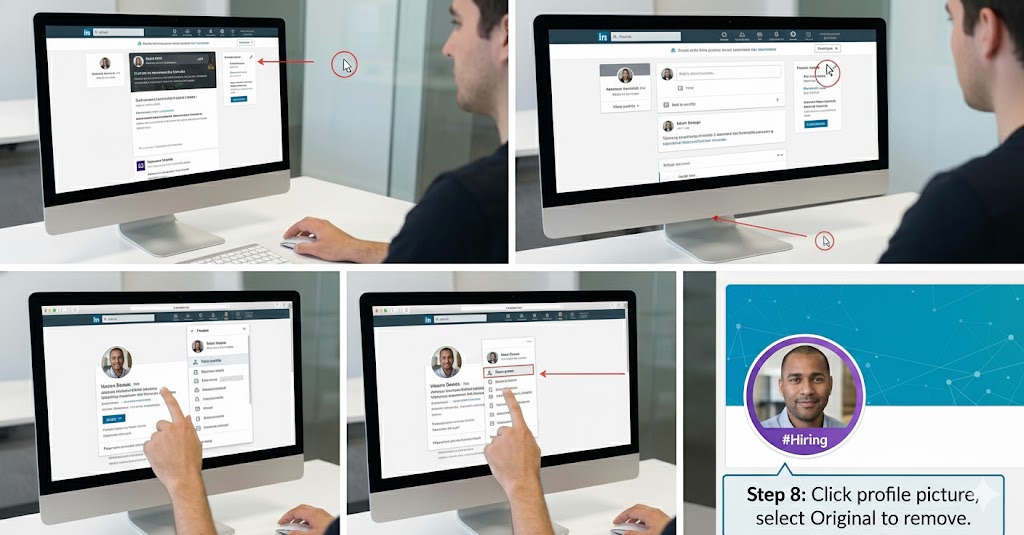
This step-by-step process ensures your hiring status is visible and attracts qualified candidates efficiently.
What are the benefits of adding a hiring badge on LinkedIn?
Adding a hiring badge on LinkedIn has many benefits for both individuals and companies.
- First, it makes it clear to everyone who visits your profile that you are actively looking to hire. This helps job seekers notice your profile quickly, saving time for both you and the candidates.
- Second, the badge increases the visibility of your job openings. When people in your network see the #Hiring frame, they may share it with others, helping you reach more potential candidates. This is especially useful for small businesses or recruiters who want to find the right talent fast.
- Third, it builds your professional image. Having a hiring badge shows that your company is growing and organized. It makes your profile look more attractive and professional to visitors.
- Fourth, it helps connect with the right people. Candidates who are interested in your company can contact you directly, making recruitment smoother.
Finally, it is very easy to use and update. You can add or remove the badge anytime, keeping your profile current. Overall, using a hiring badge on LinkedIn saves time, attracts talent, and strengthens your company’s reputation.
FAQs
Q1: Can I remove the hiring badge after adding it?
A: Yes, you can remove the badge anytime. On mobile or desktop, go to your profile, tap or click your profile picture, and select Original to remove the #Hiring frame.
Q2: Will adding a hiring badge help me find candidates faster?
A: Yes, adding a hiring badge makes it clear you’re actively hiring. It increases visibility, attracts potential candidates, and helps you connect with the right people quickly.



Leave a Reply